As Helm just released the first stable version of Chart Releaser, it’s worth to take a look at how it helps you to easily host Helm Charts using GitHub Releases, GitHub Pages and GitHub Actions.
TL;DR
Go directly to the setup of the Chart Releaser GitHub Action.
Background
Kubernetes is a container orchestration system which makes deploying and managing containerized applications easy. Kubernetes itself uses multiple YAML files to define all resources an application needs. Managing multiple such files is rather cumbersome and as the configurations are static, they aren’t easily portable. This is where Helm comes in.
Helm is currently the de-facto package manager for Kubernetes and makes the installation and management of applications easy. It bundles Kubernetes resources within a Helm Chart. It also allows to parameterize the YAML files, making the applications reusable and simplifying the installation.
Helm Charts can be installed from the local filesystem or via a Chart Repository - just like Docker images. According to the Helm docs a chart repository is just a HTTP server with an index.yaml file. This index contains all available charts with the name, description, versions and a link to a tar file which contains the compressed Chart.
Chart Releaser benefits from this simple repository architecture. It allows you to automatically create GitHub releases and attach the Chart tar file to them:
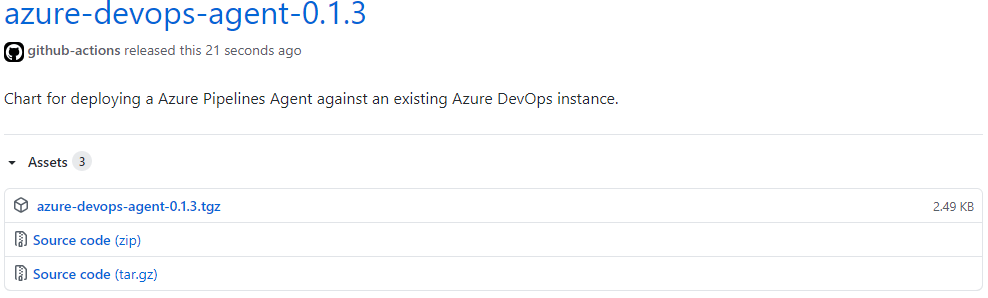
For publishing the index it uses GitHub Pages which can serve static files within a gh-pages branch under https://<owner>.github.io/<project>.
To automatically run Chart Releaser to create a release and update the index, you can use GitHub Actions. GitHub Actions allows running a workflow whenever a new change in a Git repository happens or when a Pull Request is created. The Helm team provides you with a ready-to-use GitHub Action for Chart Releaser so you don’t need to create scripts to run the CLI tool yourself. Let’s see how to use this action.
Setting up the Chart Releaser GitHub Action
Just follow the following steps outlined in the Chart Releaser Action repo:
- Create a GitHub repo with your Charts stored in a directory
/charts. - Make a
gh-pagesbranch. Your chart index will be stored there. - Add a new GitHub Actions workflow in
.github/workflows/release.ymlwith the following content:
name: Release Charts on: push: branches: - master jobs: release: runs-on: ubuntu-latest steps: - name: Checkout uses: actions/checkout@v1 - name: Configure Git run: | git config user.name "$GITHUB_ACTOR" git config user.email "$GITHUB_ACTOR@users.noreply.github.com" - name: Run chart-releaser uses: helm/chart-releaser-action@v1.0.0 env: CR_TOKEN: "${{ secrets.GITHUB_TOKEN }}"You don’t need to add any secrets. All the variables used within the workflow are available automatically.
When you now push a change to your master branch, the action checks each chart for a new version. For updated charts it creates a GitHub Release and adds the chart artifact *.tgz file to the release. Now the index.yaml file on the gh-pages branch is updated to add your new chart version with the link to the GitHub Releases artifact.
You can then use the GitHub page of the project as a chart repo:
helm repo add myrepo https://<owner>.github.io/<project>
helm install myapp myrepo/myapp
I created an example repository for you to have a look at. For more details, check out the Repo of the Chart Releaser GitHub action as well as the Chart Releaser CLI tool itself.
Use a custom domain
If you have a custom domain, you can use that for your chart repository. Like for all GitHub Pages you can configure it via your Project Settings:

There’s more
You can also add GitHub workflows to lint and test your charts with the Chart Testing Action. It can be used together with the Kind Action to set up Kubernetes in Docker (kind) to verify the installation of your charts.
Comments